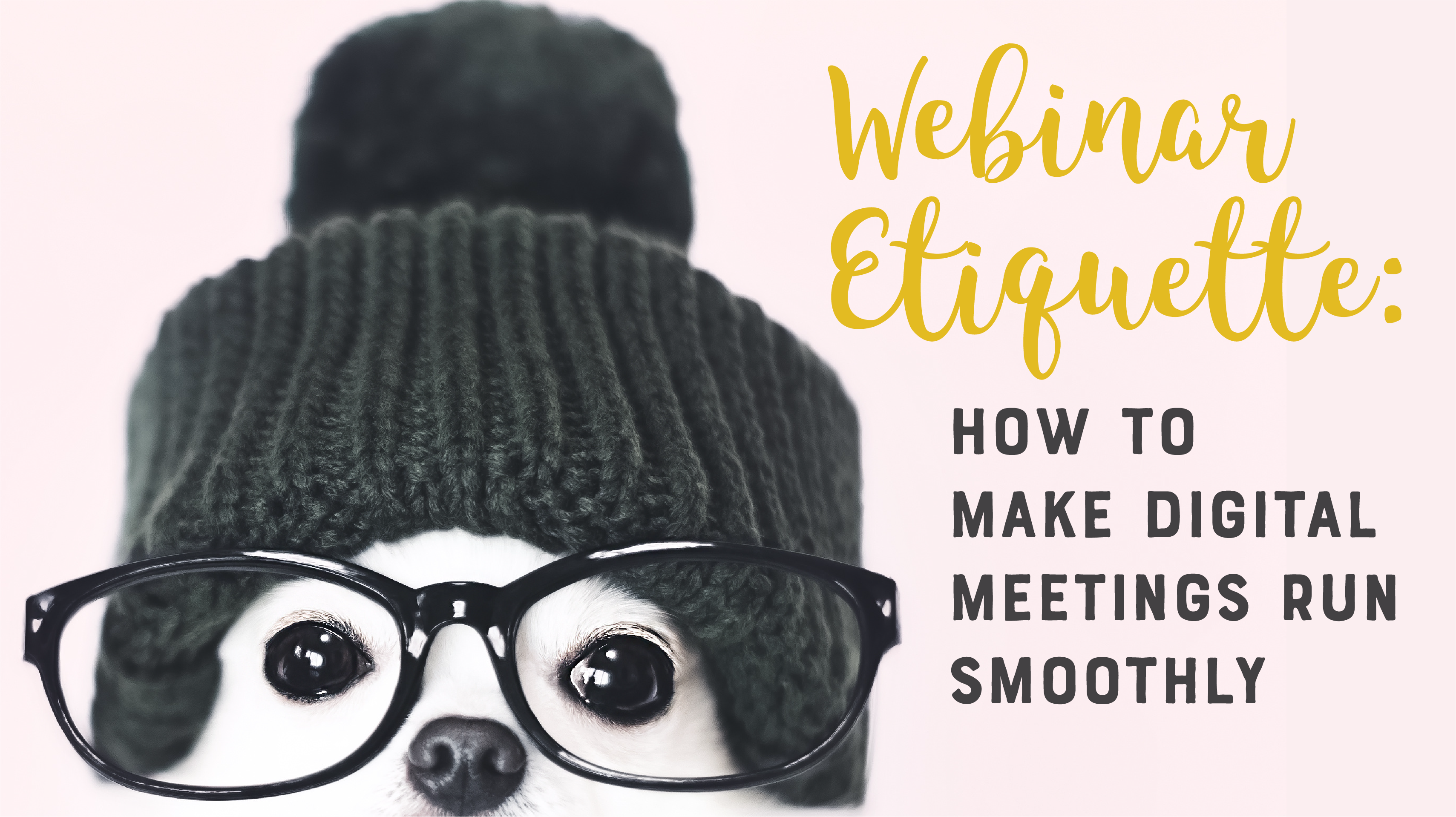The growing COVID-19 pandemic is changing our world and the way we conduct business on a day-to-day basis. Webinars and digital meetings are quickly becoming the norm, but for those who are new to this type of technology and meetings, it can be a bit of an adjustment. Whether you’re using Zoom, Skype or Google Hangouts, it helps to know proper webinar etiquette and best practices to make webinars and digital meetings run more smoothly.
Tips for Participants

Headphones
If you have headphones, use them. They can help cancel out background noises that would otherwise be distracting, like dogs barking or doorbells ringing. The more noise cancellation your headphones offer, the better. It’s also a good idea to practice using them before you join your meeting so you can test your volume level with your microphone with QuickTime or another similar app.

Desktop vs. Phone
Most virtual meeting technologies offer the option for attendees to use their computer’s audio to join the meeting as well as provide a number attendees can dial in on from their phones. So the big question here is which is better?
When you use your computer, audio is automatically captured with the recording of the webinar or meeting, which isn’t necessarily the case when you call in. However, calling in from a phone may offer better, more consistent audio quality since you’re not depending on the internet to keep you connected to the meeting. The main thing is to make sure you choose one so you don’t create feedback by using both options. If you’re going to watch the presentation but call in with your phone, be sure to mute your computer’s microphone and turn the speakers off first.

The Camera
If you’re a participant in a webinar or digital meeting, there are a few things you need to be mindful of so you don’t cause distractions for yourself or others during the event. The nice thing about the technology we use today is that nearly every computer, tablet, and phone has a camera, which means you can still meet face-to-face even if you’re miles away from the rest of the group. Typically, turning your camera off is the default for webinars and digital meetings, but if you will be on-screen, you should be prepared–no one wants to see the pile of dirty dishes in your sink or that you’re in your pajamas. And you especially don’t want to be this person.
The Background
Neutral backgrounds work best, so try to set yourself up in a room where a solid color wall is behind you if possible. Remove any clutter or other items that might be distracting to others or would otherwise make you look unprofessional.

How to Dress
In most cases, you’ll only be seen from the waist up, so what you wear on the top half is what matters most (unless you’ll need to stand up for any reason). Just be sure to dress in a way that’s appropriate for the meeting that also meets your organization’s dress code and that you look presentable.
If there is a chance you’ll be seen on screen, such as if you’re co-hosting the meeting and using video to present a topic, what you wear is especially important. Clothes with patterns and stripes, as well as certain colors, can often be more difficult to see on video or can even create vibrating patterns on the screen. Below are our go-tos for what to wear when on-screen vs. what to avoid.
What to Wear On-Screen
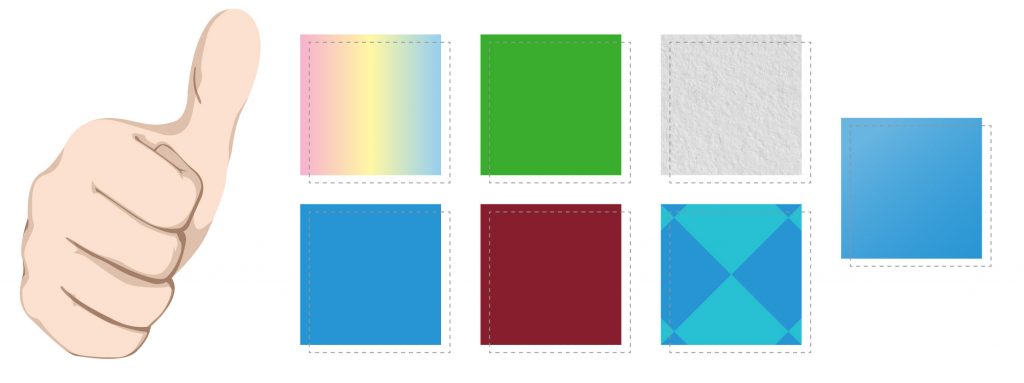
- Colors
- Medium/pastel colors
- Blues
- Greens
- Maroons
- Textures and Patters
- Solids
- Larger patterns
- Anything with a matte finish
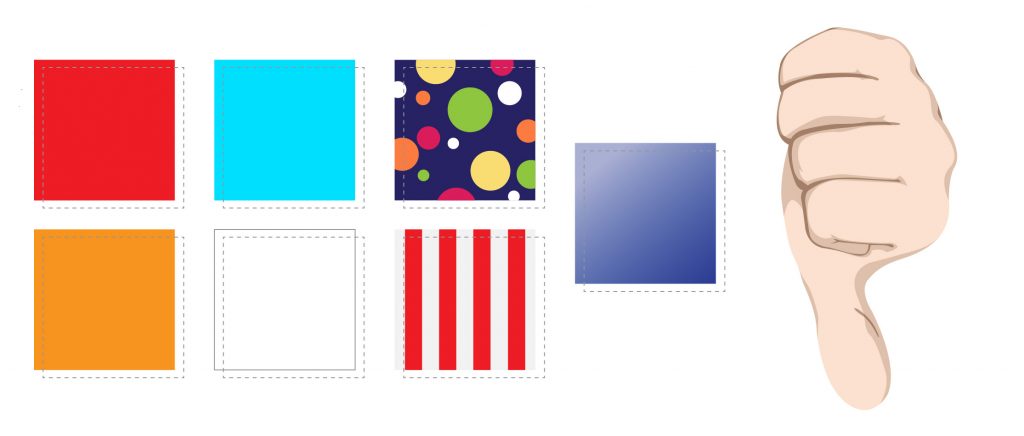
What to Avoid Wearing On-Screen
- Colors
- Bright reds
- Oranges
- Light blues
- White
- Textures and Patterns
- Parallel lines
- Stripes
- Dots
- Reflective or shiny materials
When it comes to jewelry, keep it simple. Avoid any jewelry or other accessories that make noise when you move.
How to Behave
When you’re on a webinar or digital meeting where cameras are off, it’s easy to let your mind wander or get distracted with your inbox (although you really shouldn’t let that happen–you don’t want to miss out on any important announcements!). When web cameras are on, you have to be extra mindful of your behavior because everyone else can see you. Remember to keep your eyes focused on the meeting at hand. This may mean closing all other applications on your computer and signing out of email, as well as silencing your phones so the meeting can have your full attention. Some online meeting platforms actually have tools that let the presenter know when people have navigated to a different window on their screens, so it’s fairly easy for presenters to know when people are getting distracted with other tasks. Also, don’t forget to keep good eye contact with the camera so other participants will see that you’re engaged and paying attention.

The Microphone and Muting
While several webinar and digital meeting platforms allow the hosts to set up the meeting so participants are muted upon entry, not all presenters use this feature. One recommended best practice is for attendees to mute themselves upon entry and only unmute if the presenter gives the okay, such as during a question and answer session. This will help everyone avoid any background noise like dogs, children, or a noisy conversation among co-workers.

Having Conversations Virtually
Having a virtual conversation might seem easy, but when you’re not sitting next to the person physically, it’s easy to let distractions creep in and capture your attention. As Seth Godin recently shared on his blog, conversations require listening to other people so that when it’s your turn to talk you’ll know what to say. Be an active listener and be ready to chime in with your thoughts, ideas, or questions. You may not be able to have the conversation through speaking, but pay attention and get involved in the chat box, polls, or whatever other methods the presenter is using to keep you engaged and an active part of the presentation.

Are Chats Captured?
The chat feature in webinar and online meeting platforms is a great feature to interact with the presenter and other attendees while on mute, but one question some want an answer to is whether chats are captured. The answer to this question really depends on the platform the host or presenter is using and the options it offers. For example, Zoom allows hosts to save chat messages from meetings and webinars into a TXT file with a transcription of the chat messages that took place during the meeting, while for webinars, the platform will save chat messages from the host and panelists to all participants.
Tips for Presenters
If you’re leading a digital meeting or webinar, you need a solid game plan to ensure you keep your audience engaged with your presentation and the information being shared. The last thing you need is a glitch in technology or a lack of preparation to kick the event off on the wrong foot. Here are a few tips to help you prepare for your meeting.
Test and Practice
Remember that old saying “practice makes perfect”? It applies here. Always make time to test your technology and do a run-through of your presentation in advance. Have another person test audio to make sure you can be heard clearly. Showing a video? Test that too.
Know the Technology
This falls in line with testing everything and practicing in advance of the event. Whether you’ve used the meeting platform, web camera, or microphone one time or one hundred, always make sure you’re comfortable with it. Ask questions if you aren’t familiar with it so you don’t appear ill-prepared the day of the event.
Test and Practice Again
If you ran into any issues the first time around, take the time to troubleshoot or make any necessary adjustments or revisions, and then test and practice again. This will help you become more comfortable and confident in your presentation.
Muting
If your platform provides the option to mute participants upon entry, use it. This will help you avoid unnecessary background noise issues that could result from a participant’s audio set up or if they have dialed in via a phone as well as through their computer. Be sure to let participants know they are muted and whether you will unmute later.
Asking Questions
Give clear instructions at the beginning of the event for when you will address questions. This will help attendees know when it’s appropriate to speak up, or if they can post their questions in the provided chat box throughout or if you want them to use the Q&A feature if your platform is equipped with one. If you’re not able to address all questions during the event due to time constraints, provide a way for following up on questions after the event.
Breakout Groups
If you’re hosting your event through Zoom, you can click one button to create and send participants to breakout rooms for smaller group discussions. Give them a prompt and allow them to talk for a bit, then click a button and bring everyone back to the larger group and repeat the process as needed. It’s a simple and easy way to all
Digital meetings and webinars will likely become more prominent in the future as the COVID-19 pandemic shows more employers that teleworking is a doable option for their teams. So it’s best to become more comfortable with the idea of this type of meeting and proper webinar etiquette now so you can be the best attendee or presenter in the future.
Questions about hosting webinars or digital meetings? Let us know. We’re always happy to chat and share our experience.